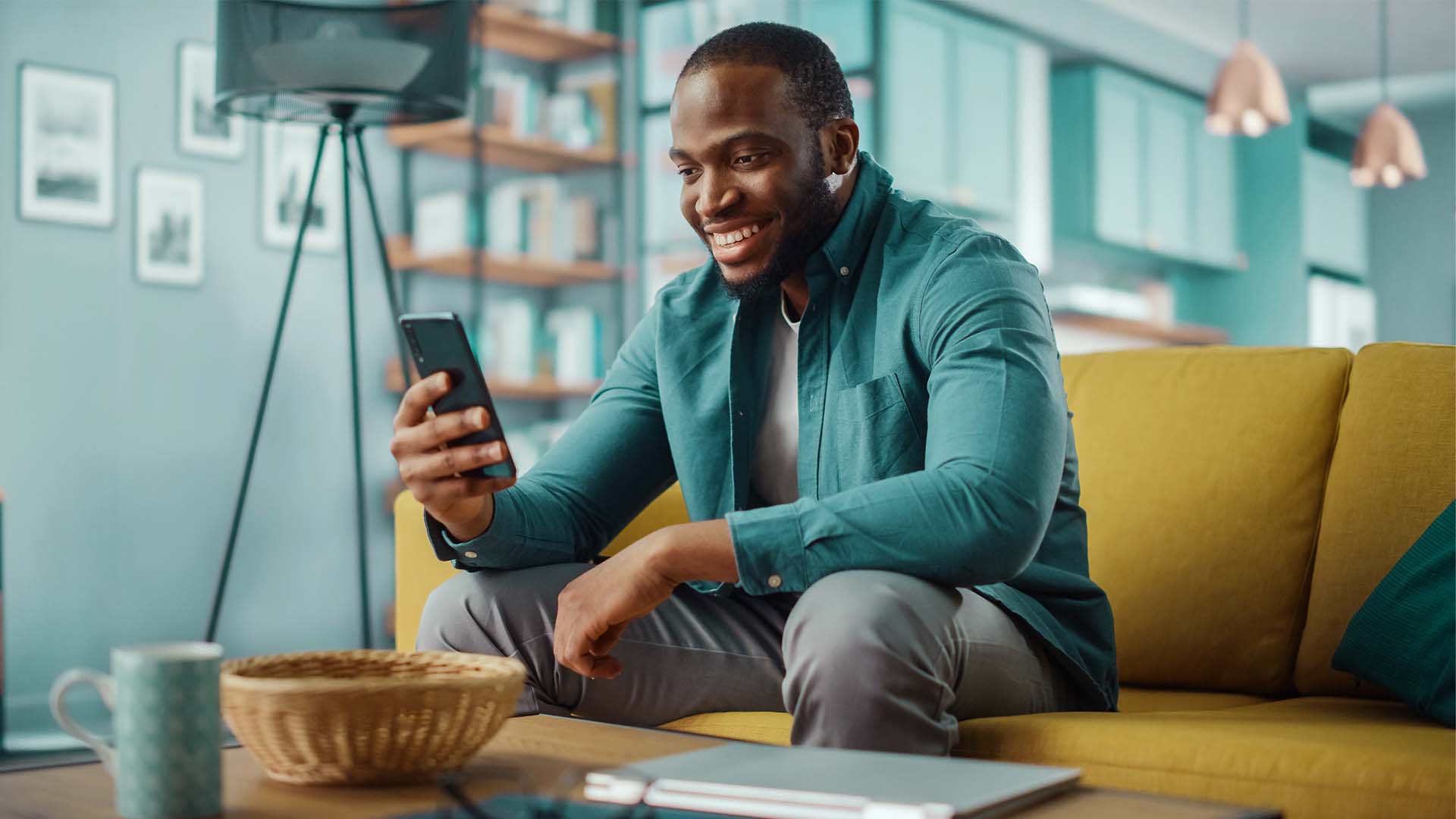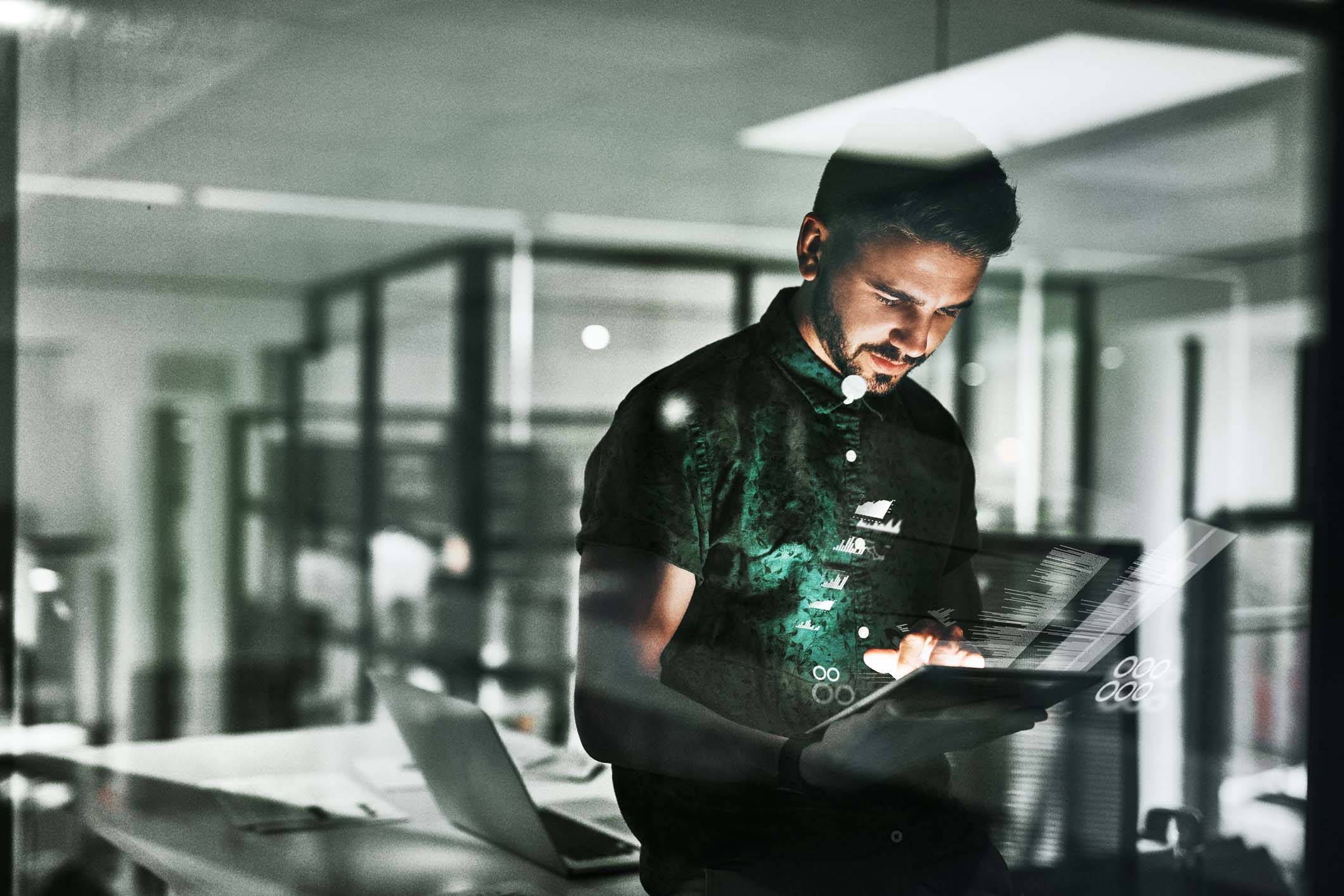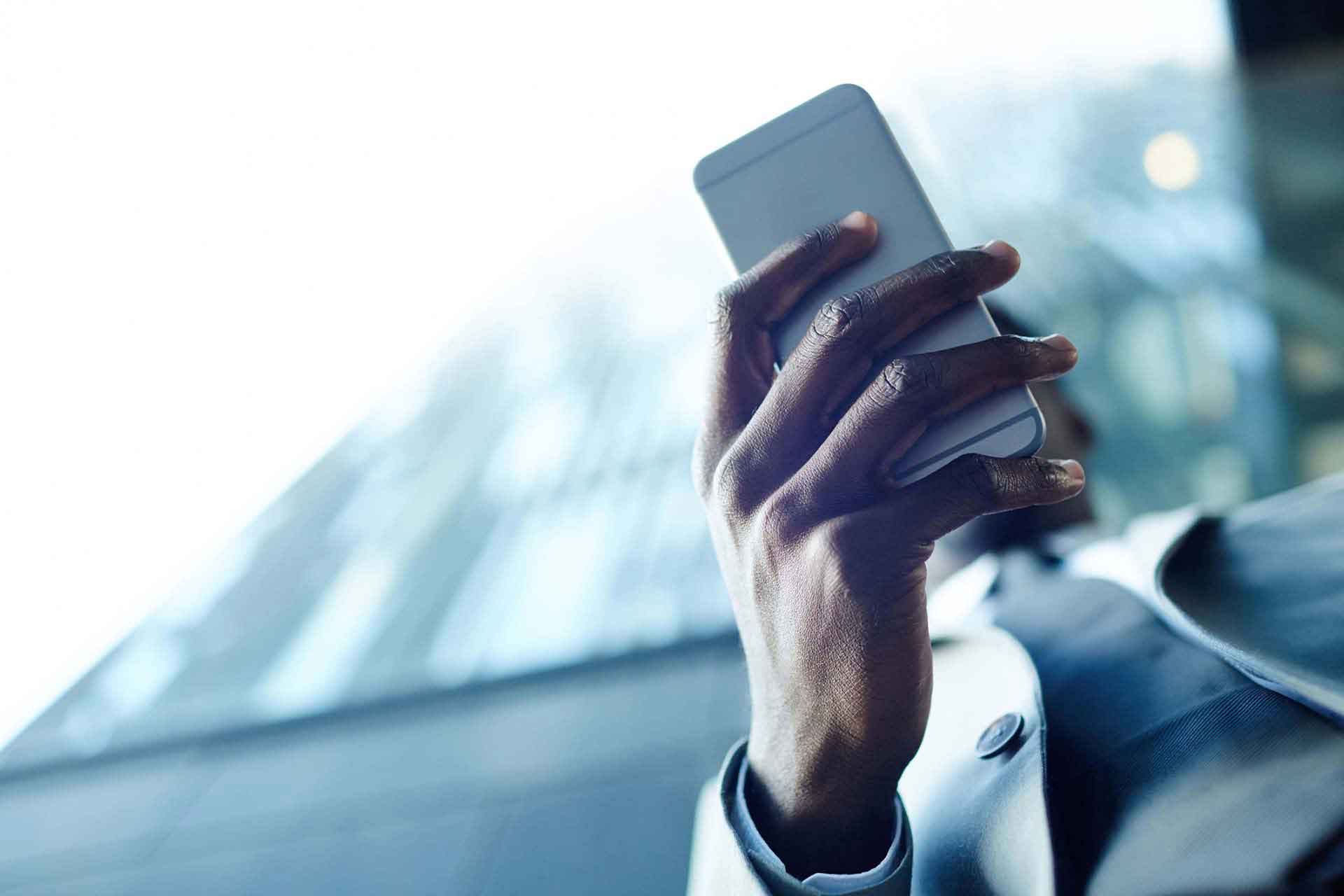If you connected your feed prior to February 2021, upgrade to an improved Nedbank direct feed.
- In the Accounting menu, select Bank Accounts.
- Find the bank account with your existing Nedbank feed.
- Click Manage Account, then select Update Bank Connection.
- Click Login & Connect Accounts.
- Enter your Nedbank ID and password, then click Log in.
- Select the accounts you'd like to connect with Xero, then click Continue.
- Log in to Xero, then click Allow access.
You’ll see a message confirming that the bank feed has been set up. Your existing feed will be automatically disconnected. Transactions from the day you connect the improved feed will import overnight.
When the direct feed starts, check that you don't have any missing or duplicate transactions. If you do, import any missing transactions manually or delete any duplicates.