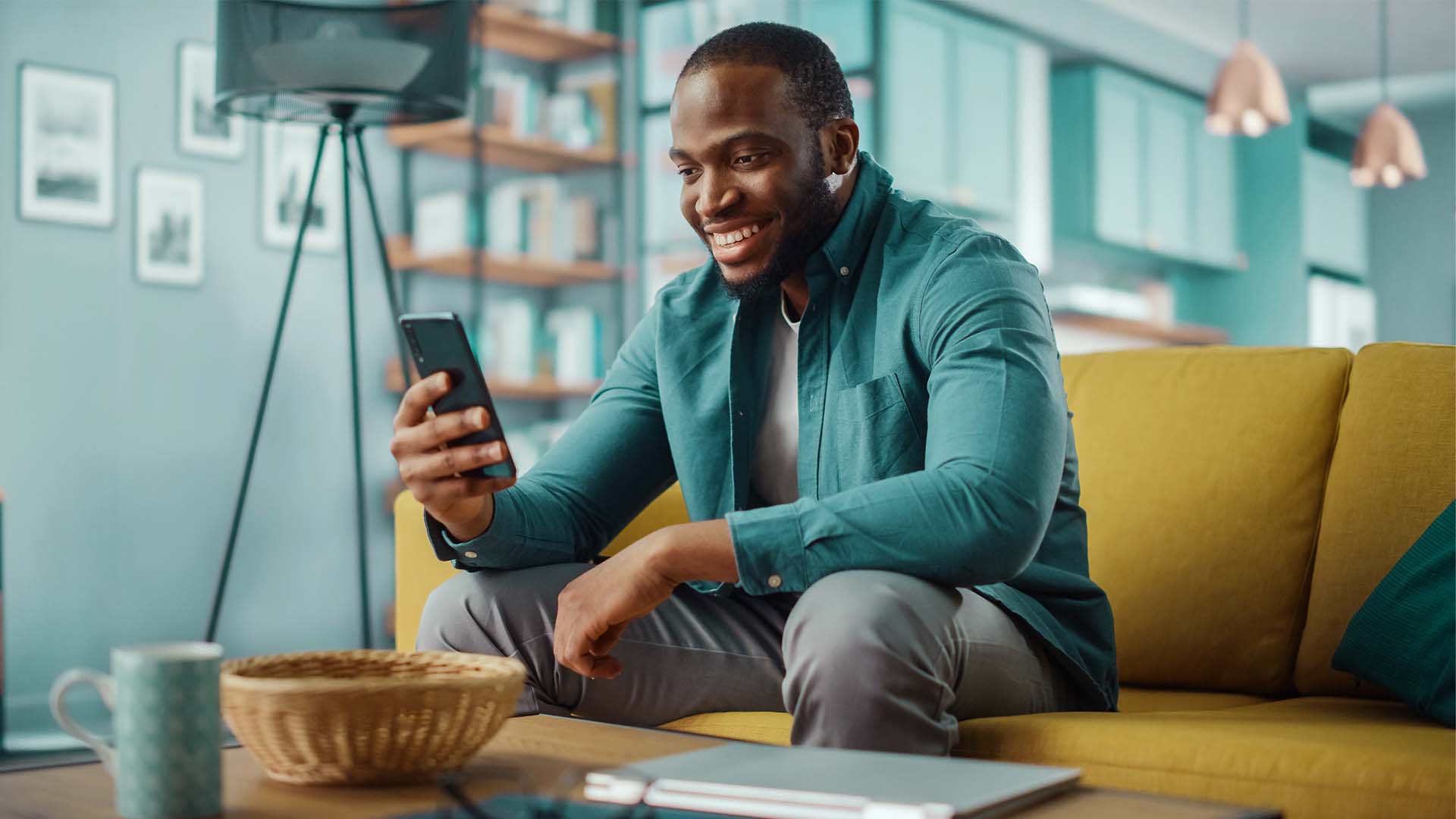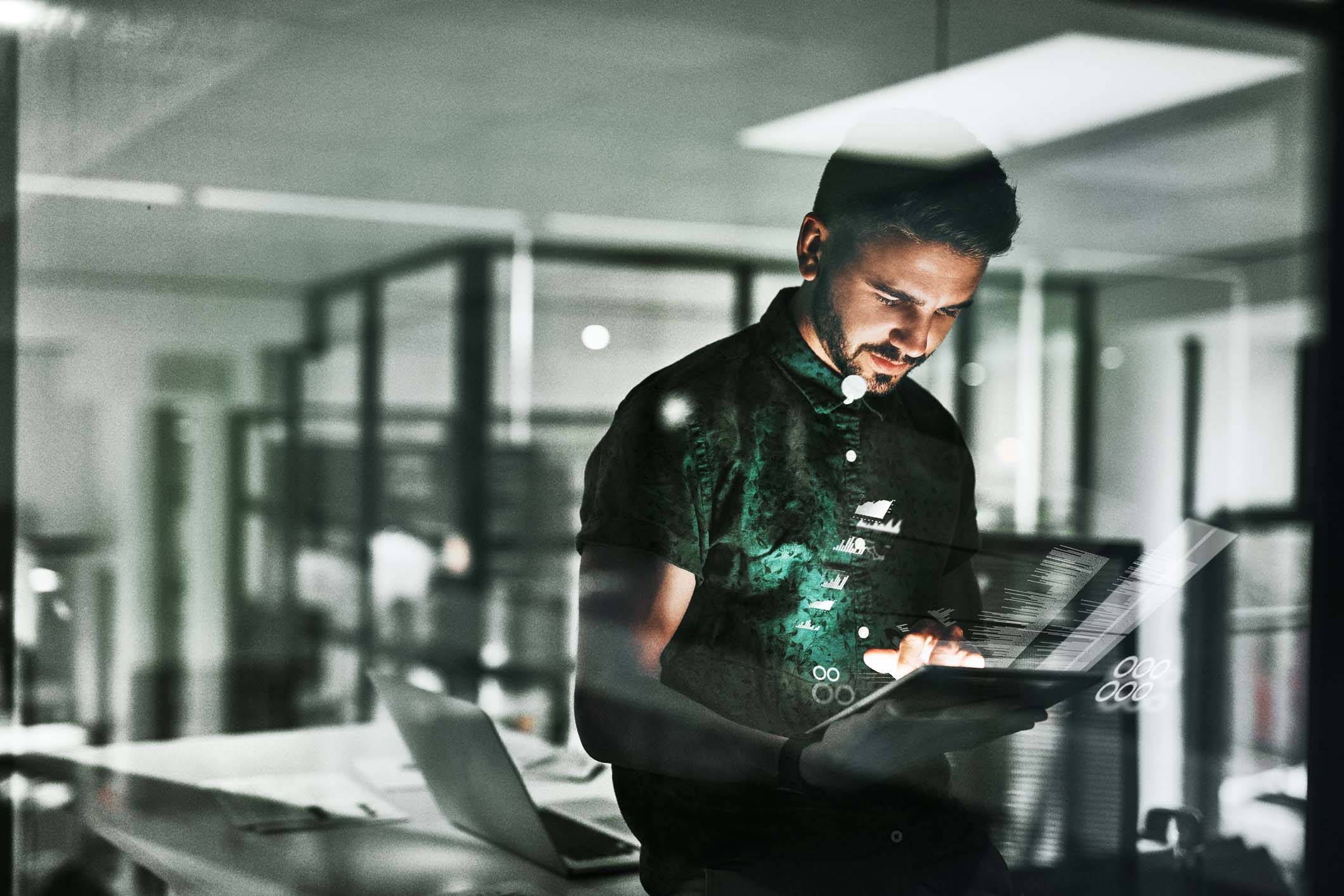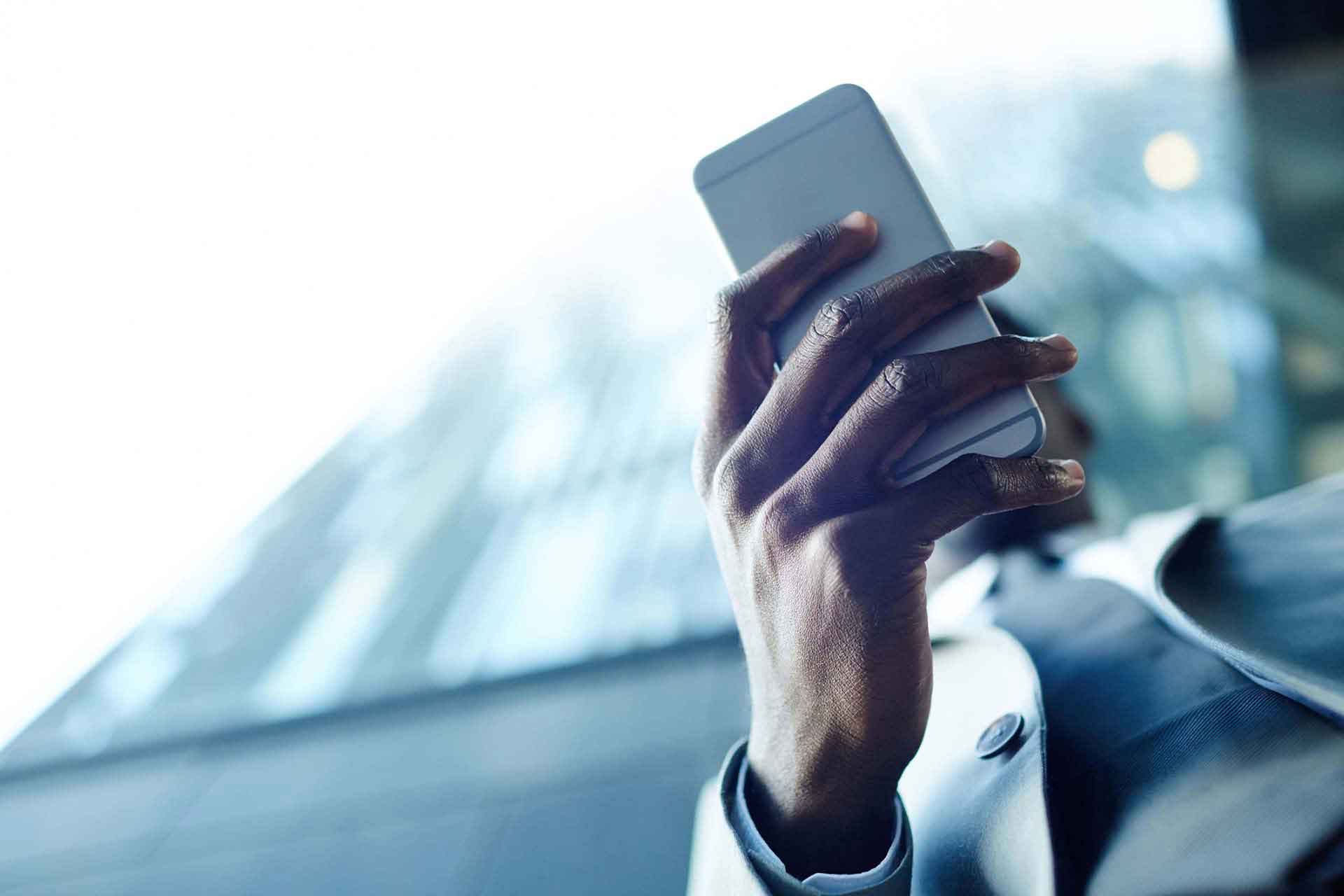- Log in to your Xero organisation. Go to the Accounting tab, then Bank accounts and select Add bank account.
- Type Nedbank in the Find your bank field and select Nedbank (South Africa). Note: If you have a Xero organisation set up as your business country in South Africa, this option will appear in your Popular banks list.
- You will be redirected to the Nedbank ID API Marketplace website. Log in with your Nedbank ID.
- If you have multiple profiles linked to your Nedbank ID, simply choose the profile associated with the account(s) you would like to link to your Xero organisation.
- Choose the account(s) you would like to link to your Xero organisation and continue.
- You will now be redirected to Xero. Log in with your Xero credentials.
- Grant access to your Xero organisation.
- Once the link has been created successfully, you will see an information screen on the Nedbank ID API Marketplace website.
- The above screen will appear only for Xero clients with multiple organisations. Select the Xero organisation that should be linked to the selected Nedbank account and click on Authorise.
- You can now view your linked accounts from your Xero organisation.
Don’t have an account yet?
Register your interest in our API products and a sales consultant will get back to you. If you already have an account, please login.
Log in
Already have a username and password? Log in to API Marketplace.
Explore products
FAQ
Contact us
How toset up a new direct feed
- Log in to your Xero organisation. Go to the Accounting tab, then Bank accounts and select Add bank account.
- Type Nedbank in the Find your bank field and select Nedbank (South Africa). Note: If you have a Xero organisation set up as your business country in South Africa, this option will appear in your using your Popular banks list.
- You will be redirected to the Nedbank ID API_Marketplace website. Log in with your Nedbank ID.
- If you have multiple profiles linked to your Nedbank ID, simply choose the profile associated wuth the account (s) you would like to link to your Xero organisation.
- Choose the account(s) you would like to link to your Xero organisation and continue.
- You will now be redirected to Xero. Log in with your Xero creddentials.
- Grant access to your Xero organisation.
- Once the link has been created successfully, you will see an information screen on the Nedbank ID API_Marketplace website.
- The above screen will appear only for Xero clients with mulitple organisations. Select the Xero organisation that should be linked to the selected Nedbank account and click on Authorise.
- You can now view your linked accounts from your Xero organisation.
Learn about APIs
See all
We use cookies to improve your experience. This is how you can manage your cookie settings.