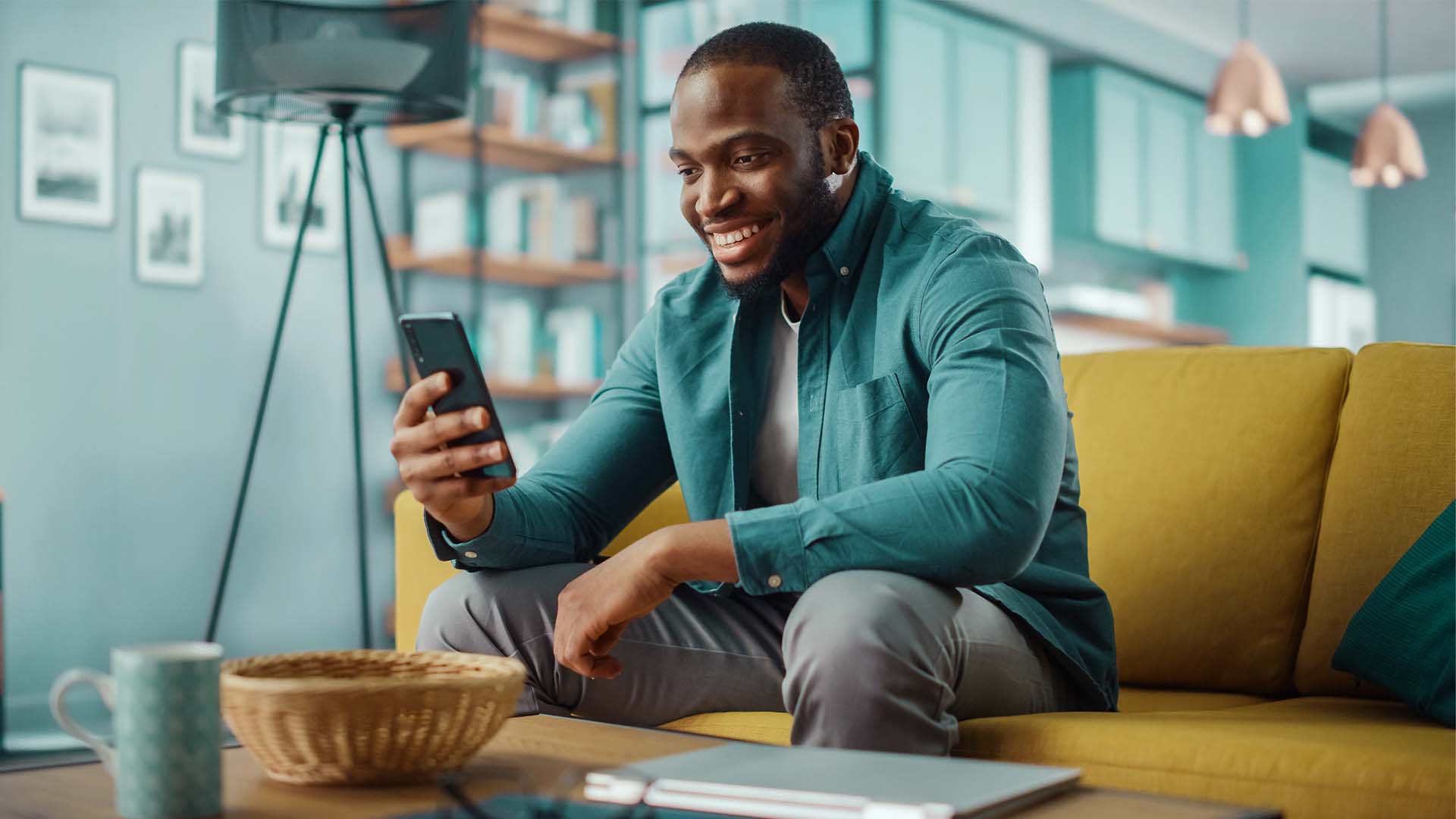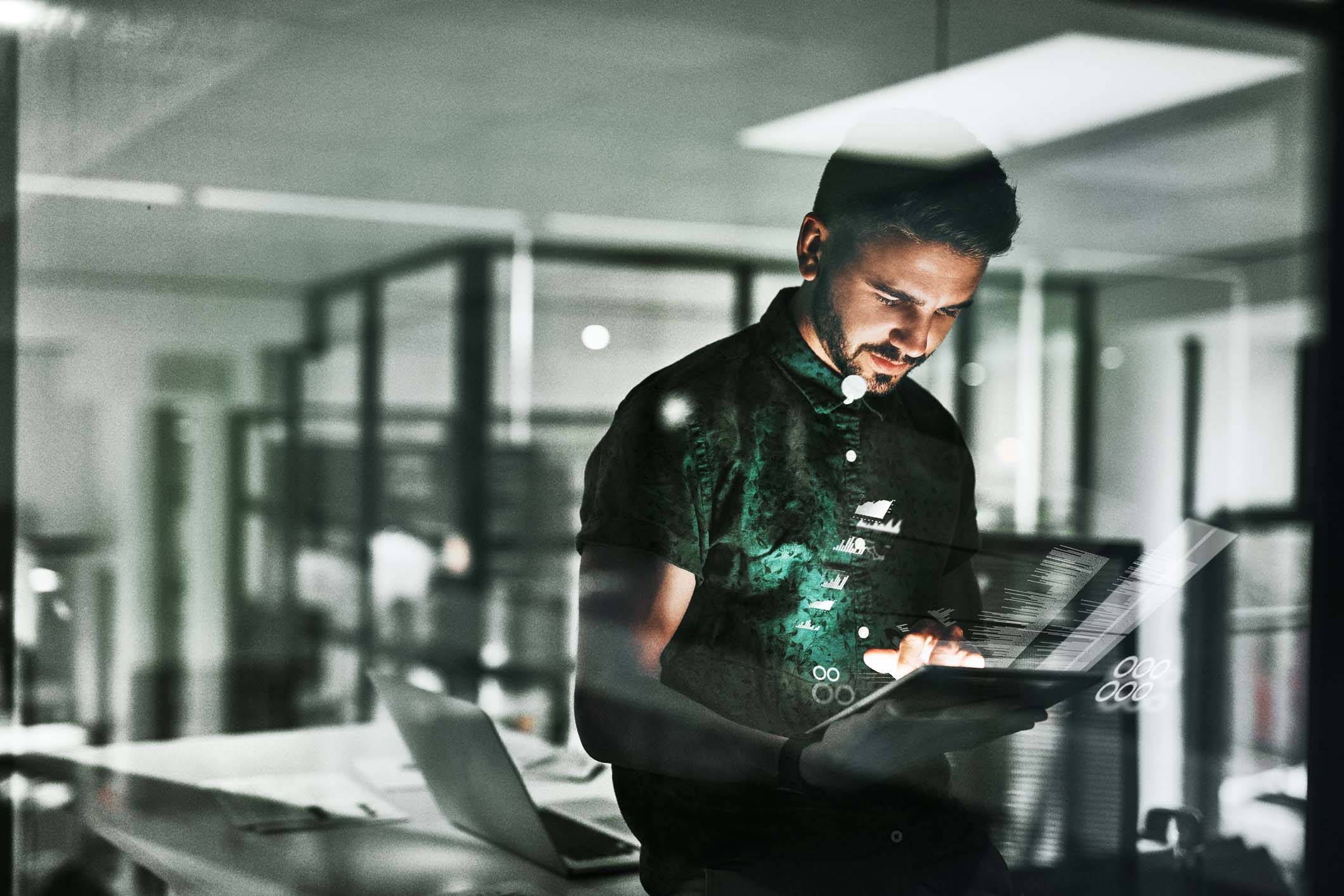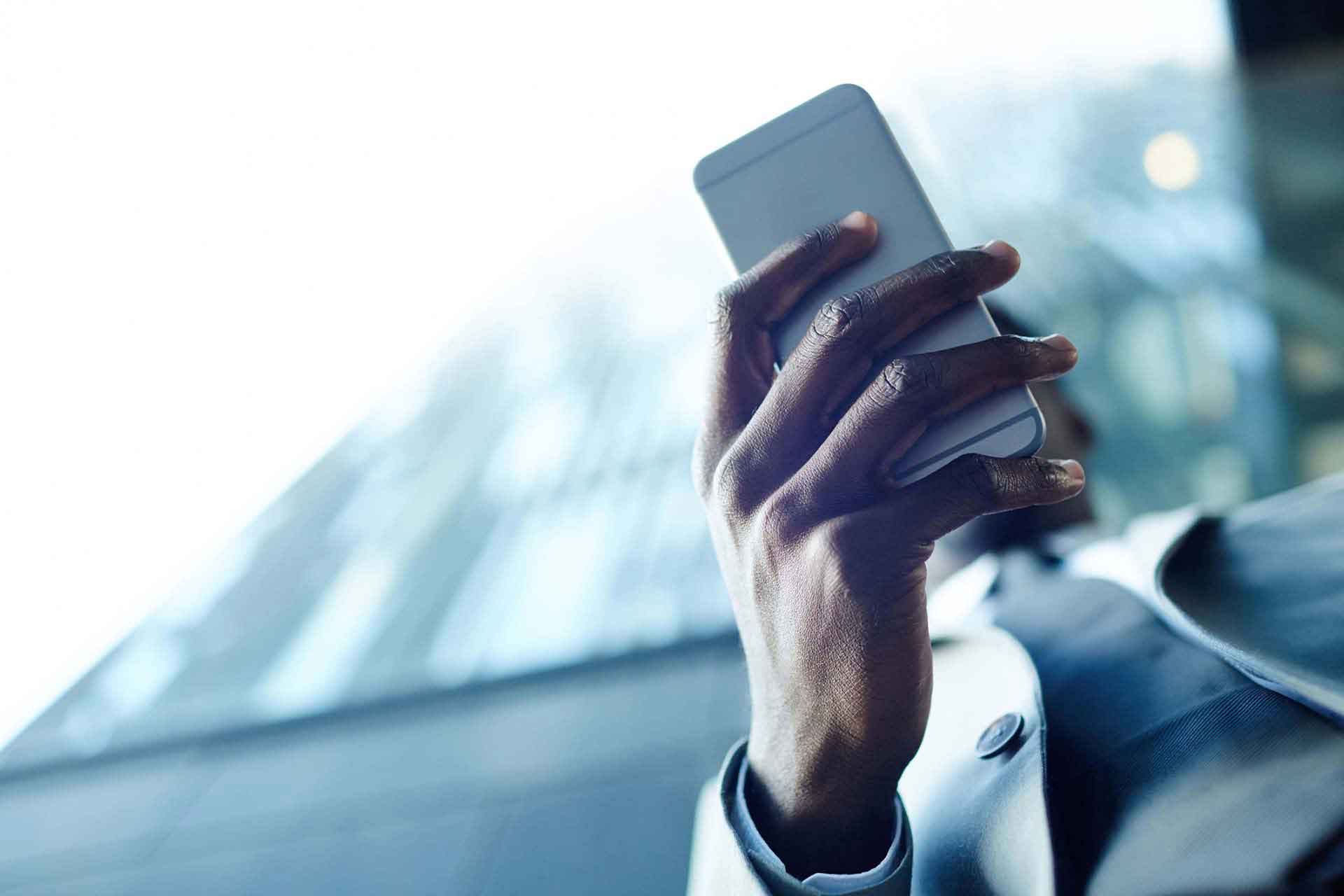- Log in to the Money app and tap on More.
- Tap on Login and security.
- Tap on Third-party apps.
- Tap on Revoke next to the associated third-party app that you would like to revoke.
- Tap on Revoke.
Don’t have an account yet?
Register your interest in our API products and a sales consultant will get back to you. If you already have an account, please login.
Log in
Already have a username and password? Log in to API Marketplace.
Explore products
FAQ
Contact us
How torevoke a feed
- Log in to Online Banking at https://secured.nedbank.co.za and click on Settings.
- Click on Security settings.
- Click on Third-party apps.
- Click on Revoke next to the Xero app you would like to revoke.
- Click on Revoke access.
Learn about APIs
See all
We use cookies to improve your experience. This is how you can manage your cookie settings.